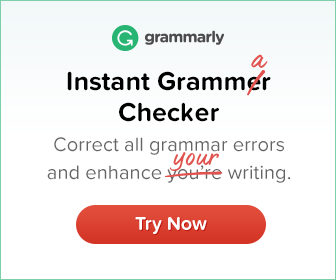The Facebook group is a unique feature. You can create public or private groups for different things. For example, groups for businesses, individuals, websites and others. For example, Facebook allows administrators in groups to add, remove, or change their members’ roles as administrators, moderators, etc. Features like this are great, they save time and help you manage your group more efficiently.
You can use the Facebook web client or the Facebook application to make someone an administrator. However, there are a few things you should know before doing so. Note that this is the only way to make someone an administrator. Also note that a person can remove you from this group if they wish.
You can also make someone the administrator of a Facebook group, unless they are already a member. You must first invite this user and then make him the administrator of this group. However, it is easy to make someone the administrator of a Facebook page.
Members of a Facebook group must visit and join that group to become an administrator. Once a person becomes an administrator, they can remove members or administrators, add new administrators, moderators, editors, etc., and change the group description and settings. In short, an administrator can do what he or she wants with this Facebook group.
Make someone the administrator of your group
The procedure is very simple. You can do this in the web version of Facebook or in the Facebook mobile application. But I will show you both ways. So you have a choice. Make sure you are a Facebook group administrator before doing this. Only then can you as an administrator or moderator add more members. Please follow the steps below:
On the Facebook application
Make sure your Facebook application is up to date. Then follow these steps to make someone the administrator of your Facebook group:
Open the Facebook application, then press Menu and go to Group. If you don’t see it, click on See more. Click on your groups above. Select the group. Click on the photos of the members under your group name. Now click on the option with the three dots next to a member and select Create Administrator.
Make someone a group administrator in the Facebook application.
Or go to your group in the Facebook application. Then click the administration icon in the top right corner of the group’s cover photo. Now click on Members under Membership. Click on the option with the three dots next to a member and select Create Administrator. The person will receive an invitation to become an administrator of your group.
Add an administrator to your group from the Facebook application

Once he has approved the application to become director. He becomes the administrator of your group. This person can then immediately start managing your group’s messages, group members’ messages, other administrators’ messages, etc. Also remember that an administrator or group member can leave the group at any time on Facebook and Messenger.
on PC
You can select one of the existing group members as the administrator from the PC. Follow these steps to add or manage your Facebook group from your PC:
Go to your Facebook group. Then click on the Members tab under the group name. Now click Invite Administrators in the Administrators and Moderators section. Select a group member as administrator, and you’re done.
Make someone a group administrator on Facebook PC.

Note that the user must become a member of the group or be an existing member to make it administrator. Depending on the user’s privacy settings, you may also not be able to make someone an administrator based on their Facebook privacy settings.
Another method: Connect to your Facebook group from your computer. Then click on the Members tab. Now click on the button with the three dots next to each member of the group. Click the Create Administrator option and you’re done. That’s how it goes.
Add an administrator to a Facebook Group on the PC

Can I become a Facebook group administrator without permission?
There is only one case where you are a member of the group right after the administrator, and the administrator deletes his Facebook account, and so on. You become the administrator of this group without any permission. Similarly, you cannot become an administrator of a Facebook group without permission unless you have the username and password for someone else’s FB account. We advise you to stop wasting your time looking for such methods to gain admin access to someone’s Facebook group.
Why can’t I make someone an administrator of a Facebook group?
There are many reasons why you can’t make someone the administrator of your Facebook group. The biggest and most common is that this person has joined too many Facebook groups. The person is not yet a member of your group. This is due to the user’s privacy settings on Facebook. This person is on your blocked contacts list. The user has temporarily disabled their profile and more. So you need to find someone to manage your Facebook group.
How many administrators can a Facebook group have?
Yes, a Facebook group can have multiple administrators and moderators. But only an administrator can add and remove other administrators, members, group settings and descriptions, etc. The limit for group administrators is 5, a Facebook group can only have 5 administrators at one time. Even though he has 250 group members. There are group restrictions on Facebook that you should be aware of.
frequently asked questions
How do I add an administrator to my 2020 Facebook Page?
Help
Can there be more than one administrator in a Facebook group?
Matter of community support.
Why can’t I add an administrator to my Facebook group?
A win-win business situation….
Related Tags:
Feedback,how to add an admin to a facebook pagehow to add an admin to a facebook grouphow to add admin to facebook page 2020can’t add admin to facebook pagehow to add moderator to facebook pagehow to add an admin to a facebook group from mobile,People also search for,how to add an admin to a facebook page,how to add an admin to a facebook group,how to add an admin to a facebook group from mobile,how to become an admin of a facebook group without admins,how to become admin of a facebook group without permission,can’t add admin to facebook page,how to add moderator to facebook page,facebook group admin settings